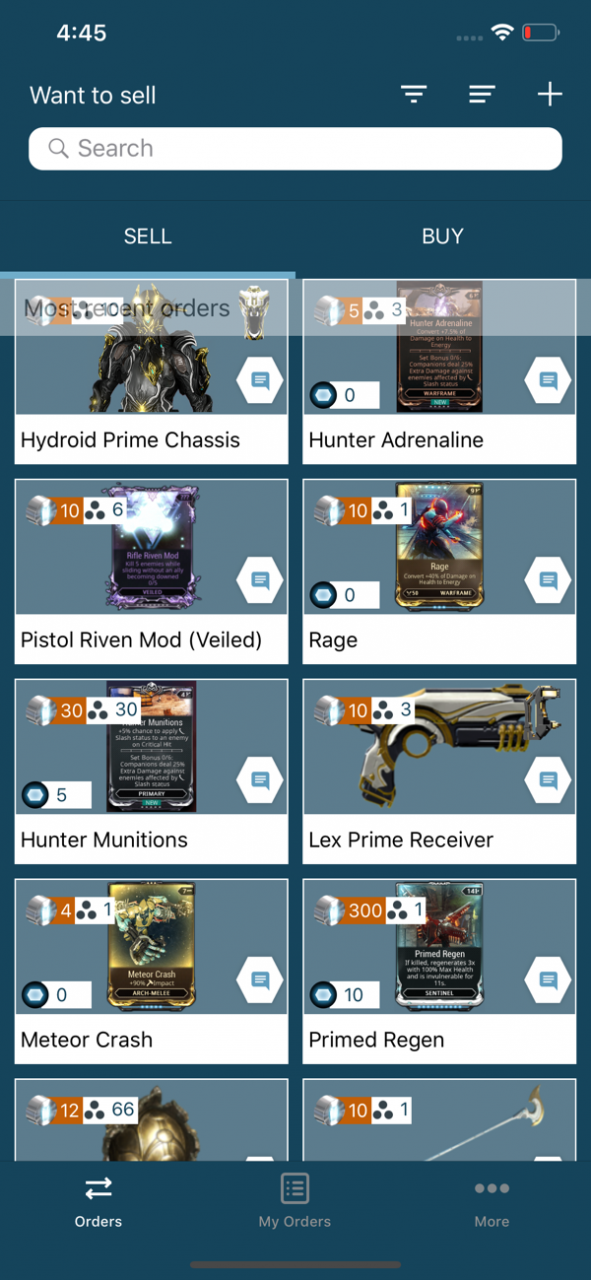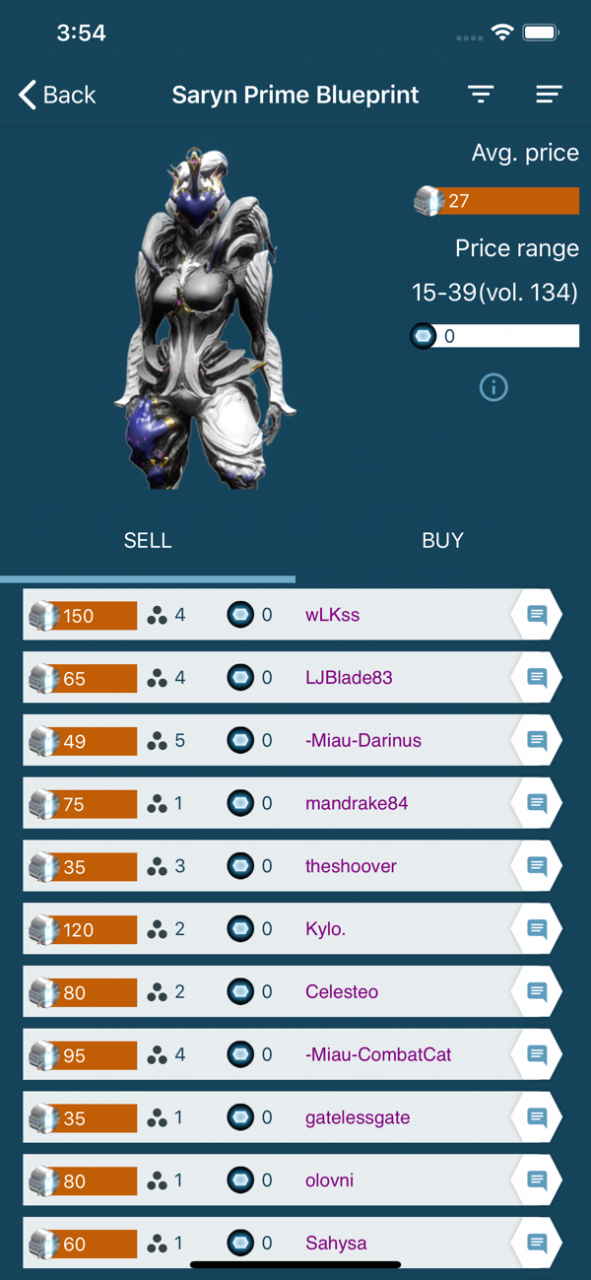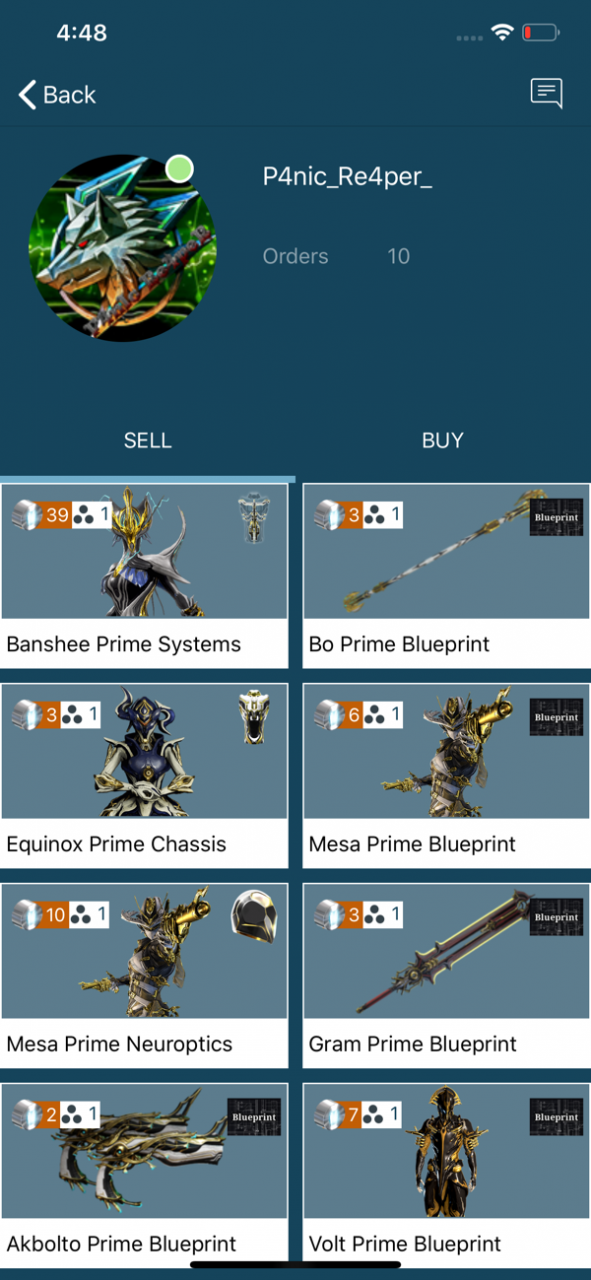WF market 1.1.0
Continue to app
Free Version
Publisher Description
WF market - trade and analytics tool for Warframe™ game
Trade without headache, trade with pleasure!
Do you want to play and sell freshly stolen stuff without unnecessary waste of time for in game chatting?
Then, we are on our way to help you, mobile application https://warframe.market.
The way it works is quite easy, application functions as an announcement board. Buy or sell all trading game items, just mention the item name in the searching field and get all deals on buying or selling from other gamers. Register, in order to get bigger opportunities, such as placing orders, inside the game chatting with users.
Change your status into online and make a deal with other gamers no matter where you are. You are no longer sticked to computer and can plan trading items when and where is comfortable for you.
WF market is fast developing service. We are continuously bettering major service and adding new features.
Also, in the application.
Ducats or plat - finding service for better items for trading with Baro on ducats. Now it is simple and fast to buy items for trading with the maximum high profit
Thank you for using our service , we wish you enjoyable trading and best deals!
All graphics in this app belong to Warframe™ creators Digital Extremes.
Feb 23, 2021
Version 1.1.0
- Fixed chat
- UI improvements
About WF market
WF market is a free app for iOS published in the System Maintenance list of apps, part of System Utilities.
The company that develops WF market is Denis Korotenko. The latest version released by its developer is 1.1.0.
To install WF market on your iOS device, just click the green Continue To App button above to start the installation process. The app is listed on our website since 2021-02-23 and was downloaded 1 times. We have already checked if the download link is safe, however for your own protection we recommend that you scan the downloaded app with your antivirus. Your antivirus may detect the WF market as malware if the download link is broken.
How to install WF market on your iOS device:
- Click on the Continue To App button on our website. This will redirect you to the App Store.
- Once the WF market is shown in the iTunes listing of your iOS device, you can start its download and installation. Tap on the GET button to the right of the app to start downloading it.
- If you are not logged-in the iOS appstore app, you'll be prompted for your your Apple ID and/or password.
- After WF market is downloaded, you'll see an INSTALL button to the right. Tap on it to start the actual installation of the iOS app.
- Once installation is finished you can tap on the OPEN button to start it. Its icon will also be added to your device home screen.